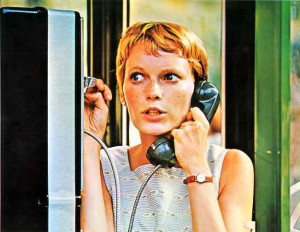
Speaking of cellphones, while sitting at dinner with friends one night, the topic of Blackberry versus iPhone came up. I have always had a theory that New Yorkers are more Blackberry users while LA folks seem to be bigger fans of the iPhone. While it was three of us at the table (myself and a girlfriend having Blackberries) the odd man out was my friend with an iPhone.
She nearly chucked a bowl of edamame at us when we proclaimed that Blackberry users are actually using their phones for “work” and iPhone users are just having “fun.” I, personally, can not imagine trying to peck out an email to a client on that creepy touch screen. (I’ve seen what autocorrect is capable of). I can understand that “creative” people need a phone with more “graphic” capabilities, but in the grand scheme of things, I think iPhones are just fun and flash and Blackberries are all business.
Tip #1: Consider a Second Phone for Business
As the old adage goes, it’s not good to mix business with pleasure. For some of us, we have difficulty switching off, a second phone may help. It can be a great way to create work-life balance, as you want to really focus and investing in yourself is important so you won’t want distractions. It may also help you avoid distractions like games and your personal social media accounts while working. You can also minimize security risks that could happen when you have only one phone for work and personal use.
Tip #2: Secure your iPhone
iOS is a pretty secure system, but it’s not totally bullet-proof. A clever and relentless hacker will always find a way through your iPhone if you’re not careful with its security. Explore your phone’s security features and adjust them to be suitable for your business needs. At a very basic level, you should make sure that your iOS is always up to date. It’s also wise to avoid keeping sensitive files on your iPhone.
Tip #3: Use Multi Platform Apps
Apps that work on a variety of platforms can improve your work flexibility and efficiency. When your tools sync across platforms, you can work continuously, whether you’re using your iPhone, laptop or computer, and whether you’re using Mac or Windows. These apps also allow you to stay connected with your team wherever you are, allowing for improved collaboration.
Tip #4: Keep Things Simple
There are thousands of apps out there for addressing specific needs and improving the flow of your business. It’s tempting to fill your phone with a multitude of apps providing the work solutions you think you need. Try to limit your usage to a handful of apps that can perform multiple functions. Too many apps installed on your phone can slow it down, destroy your battery, and is likely to lead to inefficiencies. You can waste a lot of time switching from app to app just to get your work done.
Tip #5: Establish Communication Protocols
One of the advantages of running your business through your iPhone is you get to be connected to your team 24/7, look for the benefits provided by business phone systems uk to adapt your company to the best phone provider network. Just because you’re always connected, doesn’t mean you should contact them any time of the day, and vice versa. You need a healthy culture for your business. Answering endless messages can be distracting and a drain on your time and energy. It can also affect the work-life balance of your team. To make your team communication more balanced and effective, you should establish protocols on how you can connect with them and how they should connect with you. For example, you can use Slack for non-urgent matters, text for urgent issues, and calls for emergencies.
Tip #6: Augment Your Phone with Tools
There are plenty of accessories and tools that you can use with your iPhone to extend its capacity and usability. If you select the right tools and accessories for your business, you can make your workflow easier and more efficient. One example is the Bluetooth earphone—it allows you to call and receive calls hands-free and keep using your phone for other tasks. Another is the Bluetooth keyboard. You can pair this device with your iPhone so you can type longer messages or work with documents even when you’re away from your computer.
Tip #7: Set a Time for Switching off Your Work Phone
Earlier we mentioned how staying connected 24/7 can affect your work-life balance. With this in mind, you should set a specific time for switching off your work phone. This means you’re off the clock. With your phone off, you can rest and relax. You can focus on personal things, such as spending time with your family or engaging in your hobbies.
What I really want to know is what you think? Do you have an iPhone or a Blackberry? Is one more serious than the other? Tell me!!!
xx,
WhyDid
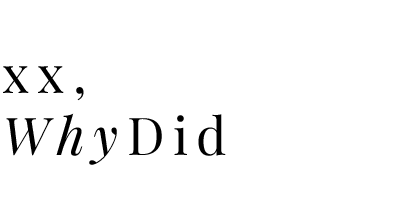


 Follow
Follow

[…] This post was mentioned on Twitter by why did dot com, why did dot com. why did dot com said: New blog post: http://www.whydidyouwearthat.com/2010/07/31/4860/ […]